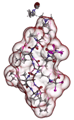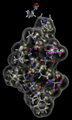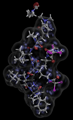(Nice RasMol tutorial is presented by Dr.Okamoto, Osaka Med. Univ.)
write molscript mol.1
rotate y -6
write molscript mol.2
|
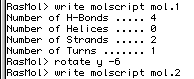 |
Content of files...
! File: mol.1
! Creator: RasMol Version 2.7.2.1
! Version: MolScript v1.3
...
transform atom *
by centre position atom *
by rotation x 180.0
by rotation x 79.7272
by rotation y 4.32451
by rotation z 123.309;
... omit
|
! File: mol.2
! Creator: RasMol Version 2.7.2.1
! Version: MolScript v1.3
...
transform atom *
by centre position atom *
by rotation x 180.0
by rotation x 74.6711
by rotation y 7.59851
by rotation z 122.783;
... omit
|
$ molscript < mol.1 > del.ps ----- MolScript v2.1.2, Copyright (C) ... ----- ref: P.J. Kraulis, J. Appl. Cryst ... ----- http://www.avatar.se/molscript/ reading PDB file... 13 residues and 220 atoms read into mol... 220 atoms selected for position 220 atoms selected for transform rotation matrix applied: -0.54759064 0.18978375 -0.81493964 0.83334179 0.03592585 -0.55158934 -0.07540530 -0.98116842 -0.17782739 translation vector applied: 15.3691 -2.3984 11.8403 coil from 1 to 10 (10 residues) ... |
$ molscript < mol.2 > del.ps ----- MolScript v2.1.2, Copyright (C) ... ----- ref: P.J. Kraulis, J. Appl. Cryst. ... ----- http://www.avatar.se/molscript/ reading PDB file... 13 residues and 220 atoms read into mol... 220 atoms selected for position 220 atoms selected for transform rotation matrix applied: -0.53670422 0.29130457 -0.79189028 0.83334485 0.03592487 -0.55158477 -0.13223061 -0.95595557 -0.26203819 translation vector applied: 14.0473 -2.3985 13.3820 coil from 1 to 10 (10 residues) ... |
 Keep/save these real rotation matrix. NCSA telnet is nice for cut & paste on Mac window.
Keep/save these real rotation matrix. NCSA telnet is nice for cut & paste on Mac window.
Generaly H-atoms have fairly big thermal factors, and they are nuisance in plotting. Therefore, B values of H-atoms are changed to uniformed 0.9 here.
ATOM 8 HG1 VAL 1 15.999 4.970 13.598 1.000 9.70
ATOM 9 HG1 VAL 1 15.229 3.758 14.225 1.000 9.70
ATOM 10 HG1 VAL 1 16.077 4.706 15.141 1.000 9.70
|
V
ATOM 8 HG1 VAL 1 15.999 4.970 13.598 1.000 0.90
ATOM 9 HG1 VAL 1 15.229 3.758 14.225 1.000 0.90
ATOM 10 HG1 VAL 1 16.077 4.706 15.141 1.000 0.90
Changed data: tcgs2.pdb.
$ rastep -auto -fancy3 -radius 0.12 -prob 0.4 < tcgs2.pdb > tcgs2.r3d
 '-auto' determines proper rotation matrix
'-auto' determines proper rotation matrix '-fancy3' selects ellipsoid types, No.1 and 3 are transparent surface (see manual)
'-fancy3' selects ellipsoid types, No.1 and 3 are transparent surface (see manual) '-radius' defines bond radius
'-radius' defines bond radius '-prob' defines probability of ellipsoid size
'-prob' defines probability of ellipsoid size$ cp tcgs2.r3d tcgs2L.r3d $ cp tcgs2.r3d tcgs2R.r3dThese file contains rotation matrix calculated automatically by rastep...
Raster3D thermal ellipsoid program V2.6e 40% probability bounds
80 64 tiles in x,y
8 8 pixels (x,y) per tile
4 3x3 virtual pixels -> 2x2 pixels
1 1 1 white background
F no, shadows are dorky
25 Phong power
0.15 secondary light contribution
0.05 ambient light contribution
0.25 specular reflection component
...
# Auto-orientation matrix
16
ROTATION
0.55373 -0.57131 0.60580
0.79441 0.14438 -0.58997
0.24959 0.80794 0.53380
# End auto-orientation
...
Change only rotation matrix of tcgs2L.r3d for mol.1, and tcgs2R.r3d for mol.2(easy! edit Linux file from NCSA telnet/Mac using cut&paste).
Changed data: tcgs2L.r3d and tcgs2R.r3d
$ cat tcgs_nonsolv.pdb | pdb_to_xyzr > tcgs.xyzr # conver format $ msms -if tcgs.xyzr -of tcgs -probe_radius 1.4 -density 5.0msms produces two files, 'tcgs.face' and 'tcgs.vert'.
-
A script 'pdb_to_xyzr' has a routine...
...
nawk 'BEGIN{
# read radius table and patterns from supplied file
npats=0
...
A comannd 'nawk' doesn't work in Linux.
This was changed for 'gawk'.
Keypoint here: ASA is calculated for all atoms in PDB file. I remove the solvent from PDB ('tcgs_nonsolv.pdb'), and ASA was calculated for only peptide.
Raster3D package (2.1.2e) offers a converter from msms (VRML) to Raster3D, and also examples. They are located in '~/Raster3D_2.6e/examples/msms'.
Convert is...
./msms2r3d.pl tcgs.face tcgs.vert > tcgs.surf.r3d
Now, we have everythig to draw ASA-overlayed elliposid stereo view!
 Check things we have...
Check things we have...
| tcgs2L.r3d tcgs2R.r3d |
ellipsoid data for left and right eyes (rastep made) |
| tcgs.surf.r3d | converted surface data (msms made) |
| transparent.r3d | transpancy factors (located at ./examples). see manual! transpancy level is controled by this file. |
$ render -size 800x800 -zoom 85% -png tcgs_L.png -shadow << eof @tcgs2L.r3d @transparent.r3d @tcgs.surf.r3d eof $ $ render -size 800x800 -zoom 85% -png tcgs_R.png -shadow << eof @tcgs2R.r3d @transparent.r3d @tcgs.surf.r3d eofCaution for the order of files: 'transparent.r3d' works for following file.
| Combine tcgs_L.png and tcgs_R.png to side-by-side by
using graphic tools. Can you see stereo? Bigger one is GIF (248KB), or JPEG (144KB). Oringal PNG files (800x800) are 224KB each. |
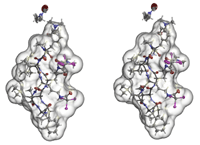 |